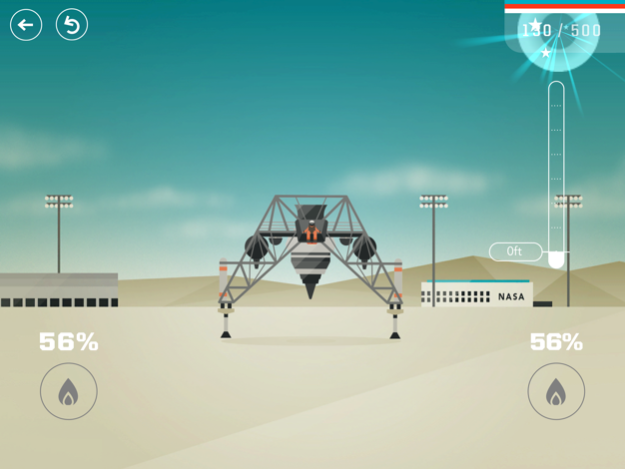JFK Challenge 1.1.1
Continue to app
Free Version
Publisher Description
Take the JFK Challenge – fly to the moon or help people around the world! This immersive app from the John F. Kennedy Presidential Library transports kids back in time to train for the Apollo 11 mission where they try on a space suit, steer a spacecraft, and land a crew safely on the moon. As Peace Corp volunteers, players travel to a village in Colombia to build hospitals, dig waterways for clean drinking water, and get to know the local culture. The app features fun, kid-friendly animation combined with primary sources from the JFK Library’s archives.
Additional features:
• Fully integrated iPad features and touch-screen interactivity
• Personalized experience lets kids take their picture and appear in the game!
• More than 10 games and activities
• Multilayered, deeply engaging interface
• Custom illustrations and animations
• Narrated introductory videos for each mission
• Archival photos, film footage, and audio clips
Reading level: Upper Elementary and Middle School
Watch our video at www.jfkchallenge.org
To learn more about the John F. Kennedy Presidential Library and Museum, please visit us at www.jfklibrary.org.
May 17, 2017
Version 1.1.1
This app has been updated by Apple to display the Apple Watch app icon.
Updating backend for 64 bit support
About JFK Challenge
JFK Challenge is a free app for iOS published in the Kids list of apps, part of Education.
The company that develops JFK Challenge is John F. Kennedy Library Foundation. The latest version released by its developer is 1.1.1.
To install JFK Challenge on your iOS device, just click the green Continue To App button above to start the installation process. The app is listed on our website since 2017-05-17 and was downloaded 1 times. We have already checked if the download link is safe, however for your own protection we recommend that you scan the downloaded app with your antivirus. Your antivirus may detect the JFK Challenge as malware if the download link is broken.
How to install JFK Challenge on your iOS device:
- Click on the Continue To App button on our website. This will redirect you to the App Store.
- Once the JFK Challenge is shown in the iTunes listing of your iOS device, you can start its download and installation. Tap on the GET button to the right of the app to start downloading it.
- If you are not logged-in the iOS appstore app, you'll be prompted for your your Apple ID and/or password.
- After JFK Challenge is downloaded, you'll see an INSTALL button to the right. Tap on it to start the actual installation of the iOS app.
- Once installation is finished you can tap on the OPEN button to start it. Its icon will also be added to your device home screen.